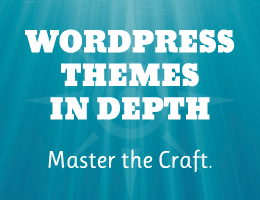The new background updates feature in WordPress 3.7 is great for security and productivity, but it can be tricky getting it to work. This post explains how the same technique posted here also worked for enabling background updates.
After upgrading to WordPress 3.7, I was excited to try out the new background updates feature. But it didn't work out of the box. Instead, a message displayed with something like:
This site is not able to apply these updates automatically. But we’ll email you when there is a new security release.
Informative but not a lot of help in the "why isn't it working" department. Thankfully it didn't take long before a plugin was available to help further diagnose the background update failure. The first time running the plugin provided these results:
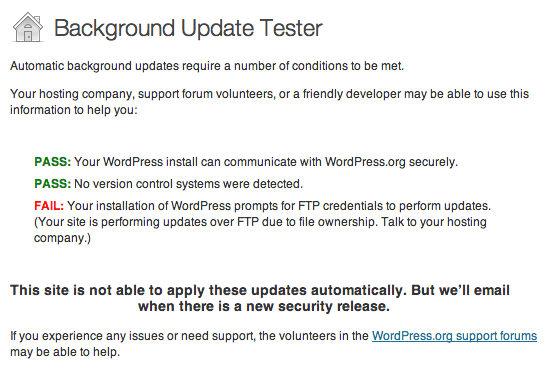
Rather than change anything on the server, I tried adding a few upgrade constants to the site's wp-config file:
define('FTP_USER', 'username');
define('FTP_PASS', 'password');
define('FTP_HOST', 'localhost');And it worked! After adding that snippet the results returned this:
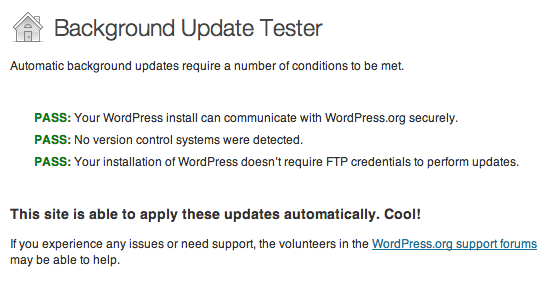
I'm looking forward to some auto-update action. Leave a comment if there are other tips or tricks that you have for getting auto-updates to work on your site. Cheers!